How Does Shopify Work for Ecommerce in 2023? [The Ultimate Guide]
This post is a comprehensive, one-stop-shop guide on how Shopify works for ecommerce.
In recent years, ecommerce has become an increasingly popular way for businesses to reach customers and sell products online.
Shopify is a leading ecommerce platform that enables businesses to create and manage online stores with ease.
Whether you’re a small business owner or a large enterprise, Shopify offers a wide range of features and tools to help you build and grow your online store.
In this guide, we’ll take a deep dive into how Shopify works, from setting up a store to managing orders and analytics.
We’ll also discuss the pros and cons of using Shopify for ecommerce and provide a step-by-step tutorial for beginners.
By the end of this guide, you’ll have a clear understanding of how Shopify can help you take your ecommerce business to the next level and all the knowledge to start selling on Shopify immediately.
We’ve got a lot of ground to cover, so let’s jump right in.
What is Shopify?
Shopify is a leading ecommerce platform that helps businesses create and manage online stores.
It was founded in 2006 and has since grown into a powerful platform that serves businesses of all sizes, from small startups to large enterprises.
Shopify offers a wide range of features, including website customization, product management, payment processing and order fulfillment.
With Shopify, businesses can create a professional online presence and reach customers all over the world. The platform is designed to be user friendly and accessible, even for users without coding experience.
Overall, Shopify is a powerful ecommerce solution that empowers businesses to sell online with ease.
A brief history of Shopify
Shopify was founded in 2006 by Tobias Lütke, Scott Lake and Daniel Weinand. The three had attempted to start an online snowboarding equipment store but found the available ecommerce platforms too limited for their needs.
They decided to create their own ecommerce platform that would be more flexible and customizable.
Initially, Shopify was a small company with just a few employees working out of a coffee shop. However, the platform quickly gained traction and had grown to over 6,000 active online stores by 2009.
In 2010, Shopify raised $7 million in funding from several venture capital firms, which helped fuel further growth.
Over the years, Shopify has continued to innovate and expand its offerings. In 2013, the company went public, raising $131 million in its initial public offering.
In 2015, Shopify launched its own payment processing system, Shopify Payments, which allows merchants to accept payments directly through their Shopify store.
In 2018, Shopify launched Shopify Plus, a more advanced version of the platform designed for larger businesses.
Today, Shopify is a significant ecommerce platform, serving businesses in over 175 countries. The company has over 7,000 employees and has processed over $200 billion in sales since its inception.
Despite its growth, Shopify remains committed to its original mission of helping entrepreneurs and small businesses succeed in the ecommerce space.
The importance and impact of Shopify
Shopify has had a sizable impact on the ecommerce industry since its founding in 2006.
Here are some of the key reasons why Shopify is important:
Accessibility
Shopify has made it easier for businesses of all sizes to enter the ecommerce space.
Its user-friendly platform and customizable templates allow even small businesses with limited technical expertise to create professional-looking online stores.
Innovation
Shopify has been a leader in ecommerce innovation, introducing new features and functionalities that make it easier for businesses to manage and grow their online stores.
For example, Shopify Payments streamlines the payment process for merchants, while Shopify Fulfillment Network offers an end-to-end solution for order fulfillment.
Flexibility
Shopify’s customizable platform allows businesses to tailor their online stores to their specific needs.
Merchants can choose from a wide range of templates and add-ons to create a unique online store that reflects their branding and vision.
Global reach
Shopify has helped businesses reach customers all over the world. With its multilingual and multicurrency capabilities, businesses can sell to customers in different countries and accept payments in various currencies.
Community
Shopify has fostered a strong community of entrepreneurs and merchants who share knowledge and support each other.
Shopify’s forums, events and resources provide a wealth of information and networking opportunities for those in the ecommerce space.
Overall, Shopify has had a significant impact on the ecommerce industry by making it easier and more accessible for businesses to sell online.
Its innovative features, customizable platform and global reach have helped countless entrepreneurs and businesses succeed in the ecommerce space.
Understanding the Basics of Shopify
Let’s go deeper into how Shopify works.
How does Shopify work?
Shopify is an ecommerce platform that enables businesses to create and manage online stores.
It provides a range of features and tools that help businesses build and grow their online presence, including website customization, product management, payment processing and order fulfillment.
Shopify is a software-as-a-service (SaaS) platform, which means that businesses pay a monthly fee to use the platform and access its features.
Features of Shopify
Shopify offers a wide range of features to help businesses create and manage their online stores. Some of the key features include:
Website customization
Shopify offers a range of customizable templates and themes that allow businesses to create a professional-looking online store that reflects their branding.
This makes them a market leader for ecommerce businesses that want to have a robust online store coupled with their own website.
Product management
Businesses can easily add, edit and manage their products in Shopify, including product descriptions, pricing and images.
Payment processing
Shopify offers its own payment gateway called Shopify Payments, which allows businesses to accept payments directly through their Shopify store. It also integrates with a wide range of other payment gateways, including PayPal, Stripe and Authorize.net.
Order fulfillment
Shopify makes it easy for businesses to manage their orders and fulfill them through its platform. It also offers a range of shipping options and integrates with popular shipping carriers such as USPS and UPS.
Analytics and reporting
Shopify provides detailed analytics and reporting tools to help businesses track their online sales, traffic and customer behavior.
This information can be used to make data-driven decisions and optimize the store for better performance.
Benefits of Shopify
Some of the key benefits of using Shopify for ecommerce include:
User-friendly interface
Shopify is designed to be user-friendly and accessible, even for those without coding experience.
Wide range of features
Shopify offers a comprehensive range of features to help businesses build and manage their online stores.
Reliable and secure
Shopify is a reliable and secure platform that offers 24/7 support and robust security features.
Scalable
Shopify can grow with your business, from a small startup to a large enterprise.
Integration with third-party services
Shopify integrates with a wide range of third-party services, including accounting software, marketing tools and social media platforms.
Shopify also supports all sales channels (including in-person and brick-and-mortar commerce)
Shopify is not just an ecommerce platform for online stores; it also offers a range of features and tools that support in-person sales.
These features make it possible for businesses to sell their products in a physical store or at events and trade shows. One of the key features that Shopify offers for in-person sales is the Shopify POS system.
The Shopify POS (Point of Sale) system is a mobile app and hardware solution that allows businesses to accept payments and manage sales in a physical store or on the go.
The Shopify POS system can be used on iOS and Android devices and it integrates with a range of hardware, such as card readers, receipt printers and barcode scanners.
With the Shopify POS system, businesses can manage inventory, process orders and accept payments from a single platform. The system supports a range of payment methods, including credit cards, cash and gift cards.
The Shopify POS system also offers features such as barcode scanning, order notes and customer profiles, making it easy to manage sales and customer data.
Another feature that supports in-person sales on Shopify is the ability to create custom POS profiles.
This allows businesses to create unique profiles for each employee who uses the Shopify POS system, with different permissions and access levels. This feature is especially useful for businesses with multiple employees who manage sales and inventory.
Shopify also offers a range of hardware solutions for in-person sales, such as card readers, cash drawers and receipt printers.
These hardware solutions are designed to be compatible with the Shopify POS system and offer businesses a reliable and secure way to process payments and manage sales in a physical store.
In addition to the Shopify POS system, Shopify also offers a range of features that support omnichannel sales. This means businesses can sell their products across multiple channels, such as online, in-store and through social media.
Shopify’s omnichannel features include options for buy online, pick up in-store (BOPIS), gift cards and multichannel inventory management.
Shopify Plans
Shopify offers a range of plans with different features and pricing to suit businesses of all sizes.
The plans range from Basic Shopify, which includes the essential features for starting an online store, to Shopify Plus, which is designed for large-scale businesses.
Each plan includes different levels of support, features and pricing. Businesses can choose the plan that best suits their needs and budget.
Your Shopify cost will be determined by several factors, including:
- Customization and development
- Third-party apps and integrations
- Payment gateway fees
Here’s a breakdown of Shopify’s current pricing structure as of this writing:
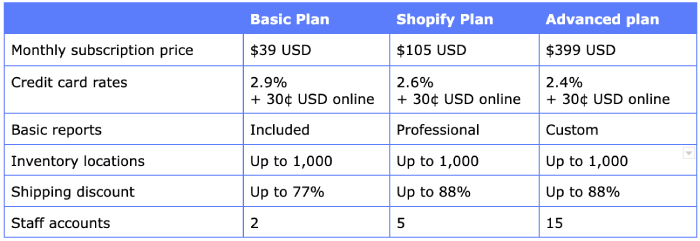
Pros and Cons of Using Shopify for ecommerce
Pros
User-friendly interface
Shopify’s interface is designed to be user-friendly and accessible, even for those without coding experience.
This makes it easy for businesses to create and manage their online stores without needing to hire a developer or web designer.
Wide range of features and functionalities
Shopify offers a comprehensive range of features and functionalities to help businesses build and manage their online stores.
From website customization to product management to payment processing, Shopify provides all the tools businesses need to succeed in ecommerce.
Reliable and secure platform
Shopify is a reliable and secure platform that offers 24/7 support and robust security features. This means businesses can be confident that their online store is safe and secure.
Excellent customer support
Shopify provides excellent customer support through its 24/7 phone, email and chat support. Businesses can get help with any issues or questions they have quickly and easily.
Easy integration with third-party services
Shopify integrates easily with a wide range of third-party services, including accounting software, marketing tools and social media platforms.
This allows businesses to expand their online store’s capabilities and reach without needing to switch to a different platform.
Cons
Transaction fees on external payment gateways
Shopify charges transaction fees for each sale made through a third-party payment gateway, such as PayPal or Stripe. While these fees are relatively low, they can add up over time.
Limited customization options for certain features
While Shopify’s templates and themes are customizable, businesses may find that they are limited in terms of what they can change.
For businesses that require a high level of customization, Shopify may not be the best option.
Limited blogging capabilities
Shopify’s blogging capabilities are somewhat limited, which may be an issue for businesses that rely heavily on content marketing.
While content marketing is still doable on Shopify, it’s not primarily designed to be a publishing platform (unlike WordPress, which is designed for that very purpose).
Therefore, if you’re looking to publish lots of custom content, WordPress with WooCommerce may be a better option for your online store.
Add-on costs
While Shopify offers a wide range of features and functionalities, some of these require additional add-ons or apps that can increase the overall cost of using the platform.
Don’t make the mistake of thinking that your only cost will be the Shopify monthly fee.
Chances are, you’ll need at least a few paid third-party apps (more on those later) to get your store functioning exactly the way you like.
Many features we would consider ecommerce essentials don’t come out-of-the-box with Shopify.
Setting up a Shopify Store
Sign up for a Shopify account
To create a Shopify store, start by signing up for a Shopify account. Go to the Shopify website and click “Get started.”
You’ll be asked to enter some basic information such as your email address, password and store name. Once you’ve entered this information, click on “Create your store” to continue.
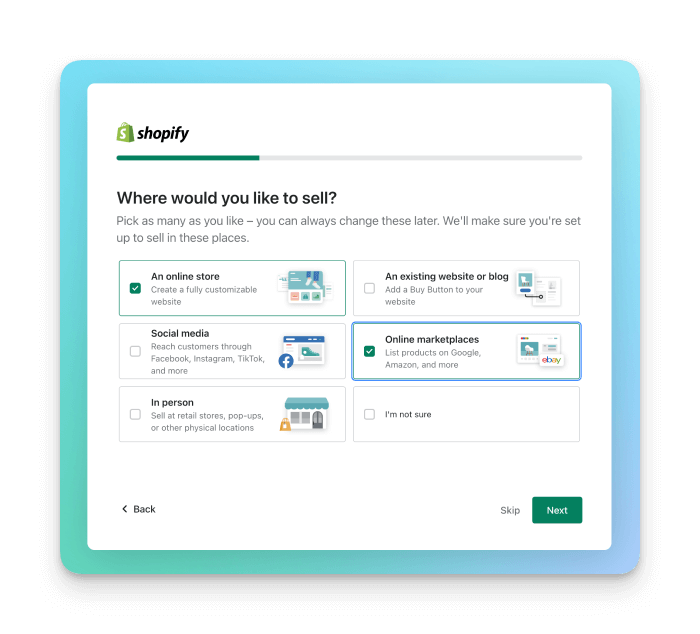
Shopify’s setup wizard will also ask you a few diagnostic questions to give you the best possible experience.
Choose a plan
After signing up, you’ll be prompted to choose a plan. Shopify offers a variety of plans with different features and pricing.
The plans range from Basic Shopify, which includes the essential features for starting an online store, to Shopify Plus, which is designed for large-scale businesses.
Choose the plan that best suits your needs and budget.
Choose a theme
Once you’ve chosen a plan, you’ll be taken to your Shopify dashboard. Here, you can customize your store’s theme by choosing from a wide range of free and paid themes.
To choose a theme, go to the “Online Store” section of your dashboard and click on “Themes.” Browse the themes available and select the one that best suits your branding.
Add your products
With your theme selected, it’s time to add your products to your store. To do this, go to the “Products” tab in your dashboard and select “Add product.”
Or, simply follow the setup guide you’ll see when you login to your store for the first time.
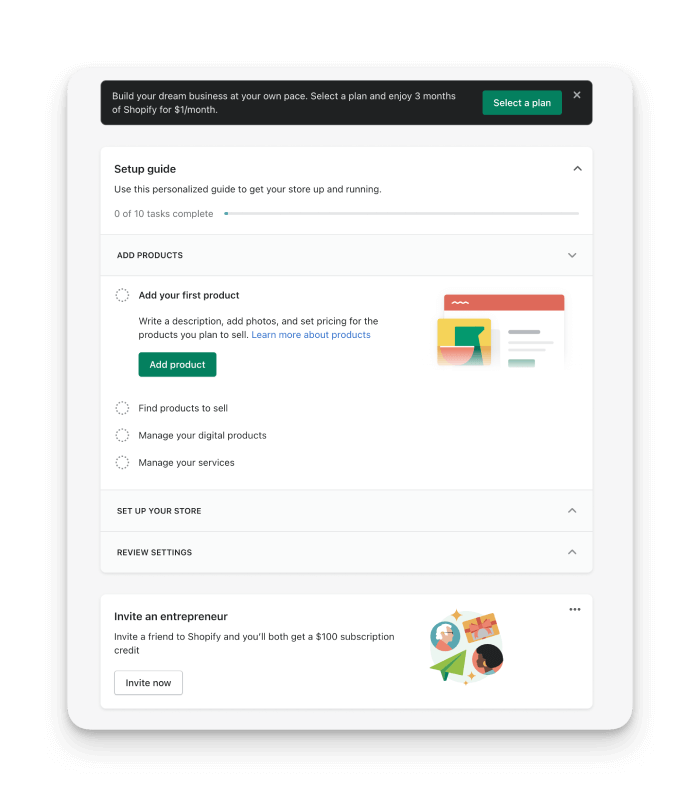
You’ll be prompted to enter details for each product, including title, description, price and images. Be sure to include high-quality images that showcase your products in the best possible light.
Set up payment and shipping
To start accepting payments, you’ll need to choose a payment gateway. Shopify offers its own payment gateway called Shopify Payments, but you can also choose from a variety of other options such as PayPal and Stripe.
To set up payment, go to the “Settings” menu in your dashboard and select “Payment providers”. From there, select the payment gateway you want to use and follow the prompts to set it up.
You’ll also need to set up shipping by entering your shipping rates and preferred carriers. To do this, go to the “Settings” menu in your dashboard and select “Shipping.”
From there, you can set up your shipping rates and choose which carriers you want to use.
Set up taxes
Taxes can be a complex topic, but Shopify makes it easy to set up tax rates for your store. To do this, go to the “Settings” menu in your dashboard and select “Taxes.”
From there, you can enter your tax rates for each applicable location.
Launch your store
Once you’ve completed all the steps above, you’re ready to launch your store! Click the “Launch Website” button in your dashboard to make your store live.
Be sure to review your store carefully before launching to ensure everything is set up correctly.
Customize your store
With your store live, you can start customizing it to match your branding.
Use Shopify’s customization tools to change the color scheme, fonts and layout of your store. You can also add apps to your store to enhance its functionality.
Manage your store
Once your store is up and running, you’ll need to manage it on an ongoing basis. Use Shopify’s dashboard to manage orders, inventory, customers and sales channels.
You can also track your store’s performance using Shopify’s analytics and reporting tools.
Be sure to stay on top of your store’s performance to make adjustments and improvements as needed.
Managing your online store
Once you’ve set up your online store on Shopify, you’ll need to manage it to ensure that everything runs smoothly.
Shopify provides a range of tools and features to help you manage your online store effectively.
Dashboard overview
The dashboard is the main hub for managing your online store on Shopify. It provides an overview of your store’s performance, including sales data, traffic and order information.
From the dashboard, you can access all the key features and tools for managing your store.
Orders management
One of the most important aspects of managing an online store is order management. Shopify provides a range of tools for managing orders, including order processing, order fulfillment and shipping.
You can view and manage all your orders from the Orders section of the dashboard.
Inventory management
Inventory management is another crucial aspect of running an online store.
Shopify makes it easy to manage your inventory, whether you want to track stock levels, set up alerts for low stock or manage product variants.
Customer management
Customer management is essential for building long-term relationships with your customers. Shopify provides tools for managing customer information, including their contact details, order history and other important information.
You can also use Shopify’s customer management tools to segment your customers and create targeted marketing campaigns.
Sales channels
Shopify offers a range of sales channels, including online marketplaces like Amazon and social media platforms like Facebook and Instagram.
You can connect your Shopify store to these channels to reach more customers and increase sales.
Analytics and reporting
Analytics and reporting are essential for understanding how your online store is performing. Shopify provides detailed analytics and reporting tools, including sales reports, traffic reports and customer behavior reports.
This information can help you make data-driven decisions and optimize your store for better performance.
Overall, managing your online store on Shopify is straightforward and user friendly. With a range of powerful tools and features at your disposal, you can easily manage orders, inventory, customers and sales channels.
By using Shopify’s analytics and reporting tools, you can gain valuable insights into your store’s performance and make informed decisions to grow your business.
Shopify Apps and integration
What are Shopify Apps?
Shopify Apps are add-ons that can be installed on your Shopify store to extend its capabilities. These apps are created by third-party developers and can be found in the Shopify App Store.
Shopify Apps can help you with everything from marketing and sales to customer support and shipping.
Shopify App Store
The Shopify App Store is a marketplace where businesses can browse and download Shopify Apps.
The App Store offers a wide range of apps, from free to paid and is constantly updated with new apps. You can search for apps based on categories, features and customer ratings.
Types of Shopify apps
There are many different types of Shopify Apps, including marketing apps, shipping apps, accounting apps and customer service apps.
Some apps are designed to help you manage your online store more effectively, while others are designed to help you grow your business.
Notable Shopify apps
Some of the most popular (and our personal favorite) Shopify Apps include:
Oberlo
Oberlo is a dropshipping app that allows businesses to easily find and import products from suppliers.
With Oberlo, businesses can search for products on AliExpress, import product information to their Shopify store and fulfill orders automatically.
Oberlo simplifies the process of dropshipping by providing tools for managing inventory, tracking shipments and more.
Yotpo
Yotpo is a customer reviews and ratings app that helps businesses collect and showcase reviews.
With Yotpo, businesses can request and publish customer reviews and ratings, which can increase sales and build trust with potential customers.
Yotpo also provides tools for social media integration, SEO improvements and customer feedback analysis.
Privy
Privy is a marketing app that allows businesses to create popups, banners and email campaigns to increase sales and engagement.
With Privy, businesses can create targeted campaigns based on customer behavior and preferences, such as abandoned cart emails and exit-intent popups.
Privy also provides tools for A/B testing, analytics and integrations with popular email marketing platforms.
ShipStation
ShipStation is a shipping app that allows businesses to manage and fulfill their orders from one platform.
With ShipStation, businesses can manage their orders, print shipping labels and track shipments from multiple carriers.
ShipStation also provides tools for automation, customization and reporting, making it easy to streamline your shipping operations.
Linnworks
A multichannel inventory and order management app that allows businesses to manage their sales across multiple channels from one platform.
Linnworks integrates with Shopify and other sales channels, allowing businesses to streamline their operations and reduce errors.
Linnworks provides a range of features, including order management, shipping management and inventory tracking, making it a popular choice for businesses looking to scale their operations.
Integrations with third-party services
In addition to Shopify Apps, Shopify also integrates with a wide range of third-party services (including Linnworks).
These integrations allow businesses to expand the capabilities of their online store even further.
Shopify integrates with popular services like Mailchimp, QuickBooks and Google Analytics, making it easy to connect with the tools you already use.
Shopify Payments
What is Shopify Payments?
Shopify Payments is a payment processing service that allows businesses to accept credit card payments on their Shopify store.
It is an integrated payment gateway that offers a range of features and benefits to Shopify merchants. Shopify Payments is designed to be easy to use and offers a seamless checkout experience for customers.
How it works
Shopify Payments works by processing payments made on your Shopify store. When a customer makes a purchase, their payment information is securely processed by Shopify Payments.
The funds are then transferred to your Shopify account, minus any fees or charges. Shopify Payments offers a range of payment options, including credit cards, Apple Pay, Google Pay and more.
Fees and charges
Shopify Payments charges a transaction fee for each sale made through the payment gateway.
The transaction fee varies depending on the Shopify plan you are on, with fees ranging from 2.4% to 2.9% plus 30 cents per transaction.
There are no additional fees for using Shopify Payments, such as setup or monthly fees.
However, if you choose to use a third-party payment gateway, such as PayPal or Stripe, you will be charged an additional transaction fee by the gateway provider.
Countries where Shopify Payments is available
Shopify Payments is available many countries around the world, including:
- Australia
- Austria
- Belgium
- Canada
- Czechia
- Denmark
- Finland
- France
- Germany
- Hong Kong SAR
- Ireland
- Italy
- Japan
- Netherlands
- New Zealand
- Portugal
- Romania
- Singapore
- Spain
- Sweden
- Switzerland
- United Kingdom
- United States
The availability of Shopify Payments in each country may be subject to certain requirements, such as business registration and compliance with local laws and regulations.
Alternatives to Shopify Payments
While Shopify Payments is a popular choice for many businesses, there are also alternative payment gateways that can be used in Shopify stores.
Some popular alternatives include PayPal, Stripe, Authorize.net and 2Checkout.
These payment gateways may offer different features, fees and benefits compared to Shopify Payments, so it’s important to research and compare your options before making a decision.
Shopify Themes and Design
What are Shopify Themes?
Shopify Themes are pre-designed templates that businesses can use to build and customize their online store on Shopify. Shopify Themes provide a range of features and design elements, including customizable layouts, colors, fonts and navigation menus.
Shopify Themes are designed to be easy to use and customizable, allowing businesses to create a professional and unique online store that represents their brand.
The Shopify Theme Store
The Shopify Theme Store is a marketplace where businesses can browse and purchase Shopify Themes.
The Theme Store offers a range of free and paid themes, with options for different industries and styles. It also provides tools for filtering themes based on features and customer ratings.
How to choose a Shopify Theme
Choosing the right Shopify Theme for your online store is an important decision that can impact your store’s performance and success.
When choosing a theme, consider factors such as your brand, industry, target audience and design preferences.
Look for themes that offer features and functionality that match your business needs, such as mobile responsiveness, SEO optimization and product display options.
Customizing your Shopify Theme
Customizing your Shopify Theme is an essential step in building a unique and professional online store.
Shopify provides a range of tools and features for customizing your theme, including the Theme Editor, which allows you to modify your theme’s design and functionality without coding.
You can also use Shopify’s Liquid programming language and HTML/CSS to create more advanced customizations.
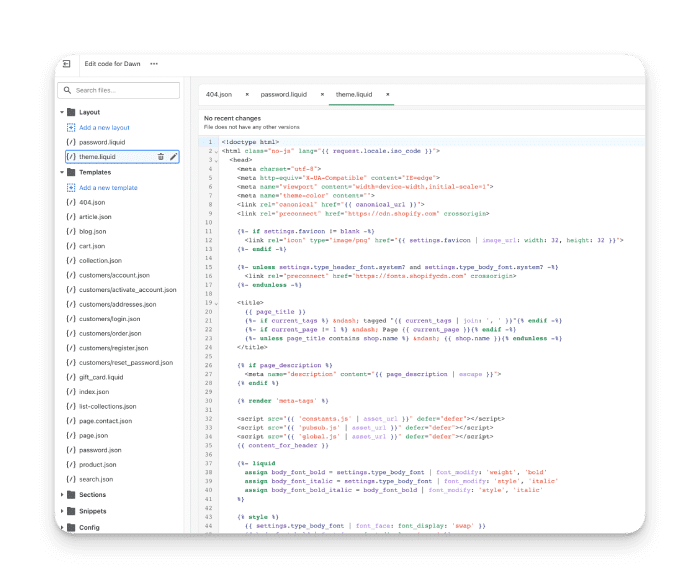
Popular Shopify Themes
As of this writing, these are the most popular themes on the Shopify theme store. Some of these are better suited to certain types of business:
- Dawn – the most popular theme on the Shopify theme store. Designed for image-heavy ecommerce businesses.
- Refresh – a trendy, responsive theme designed for low-ticket, renewable products (skincare, for example)
- Craft – an image-rich theme designed to showcase handcrafted goods.
If you want to browse the most popular themes for yourself, go to the Shopify App Store, click the Sort filter on the right-hand side and sort by Popularity.
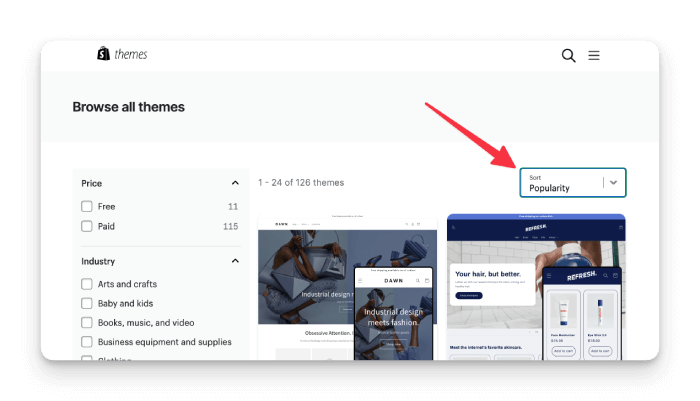
Hiring a Shopify Designer
Hiring a Shopify Designer can be a great way to create a unique online store that stands out from the competition.
Thankfully, Shopify has an in-house directory of Shopify experts. You can choose to go that route, or go outside the Shopify ecosystem and find a freelancer on a site like Upwork.
Here are some tips on how to find and hire a Shopify Designer:
Browse the Shopify Experts Marketplace
The Shopify Experts Marketplace is a directory of professionals who specialize in Shopify development and design.
You can browse the directory to find Shopify Designers who have experience in creating custom themes for businesses like yours.
You can also filter results based on location, budget and project type.
Look at portfolio and reviews
When hiring a Shopify Designer, it’s important to look at their portfolio and reviews to ensure they have the skills and experience needed to create a high-quality theme for your business.
A good designer should have a portfolio of previous work that showcases their design skills and experience working with Shopify.
You should also read reviews from previous clients to get an idea of their communication, professionalism and quality of work.
Ask for references and quotes
Before hiring a Shopify Designer, it’s a good idea to ask for references and quotes for your project.
This will give you an idea of the designer’s communication style, process and pricing. When requesting quotes, be sure to provide a detailed project brief that outlines your business needs, design preferences and budget.
Conduct interviews
Once you have narrowed down your list of potential Shopify Designers, it’s a good idea to conduct interviews to get a better sense of their experience and approach to the project.
During the interview, ask questions about their design process, timeline and pricing. You should also ask for references and examples of previous work.
Overall, hiring a Shopify Designer can be a great investment in your business’s success.
By finding a designer who has experience and skills in creating custom Shopify Themes, you can create an online store that truly reflects your brand and meets the needs of your customers.
Final thoughts
If you’re an ecommerce business needing to quickly get your own online store up and running (without messing with web hosting particulars or tons of code), Shopify is pretty much the best in the business.
It’s certainly not free, but the adage rings true that you get what you pay for with Shopify, including everything you need to succeed as an online business or ecommerce store.
But aside from getting your online store setup, having a solid inventory management strategy is crucial for the success of any Shopify ecommerce business.
Why effective inventory management is crucial
Effective inventory management can help businesses optimize their stock levels, prevent stockouts, reduce costs and improve customer satisfaction.
One way to achieve effective inventory management is by using inventory management software like Linnworks.
Linnworks is a powerful inventory management platform that integrates seamlessly with Shopify, so businesses can manage their inventory across multiple channels from a single platform.
With software like Linnworks, businesses can automate their inventory management processes, streamline order fulfillment and gain real-time insights into their stock levels and sales performance.
Using Linnworks with Shopify can improve inventory accuracy, reduce manual errors and fast track order processing – freeing up the time and resources you need to grow your business.
Linnworks also offers multichannel selling, shipping integrations and reporting tools, making it a comprehensive solution for managing ecommerce businesses on Shopify.