The ultimate guide to barcode inventory systems
Using a barcode inventory system can improve accuracy. And we mean, really improve it, because barcode accuracy research shows that even the most diligent data entry aficionados will make an error every 300 keystrokes or so. In comparison, barcode errors only happen once in every 394,000 scans.
Pretty big difference, huh? So, whether you’re running a bustling ecommerce operation or scaling your warehouse, a barcode system for inventory could be just the trusty sidekick you need to streamline operations and drive efficiency.
But, precisely how do you take full advantage of a barcode inventory tracking system? In this article, we’ll break down everything you need to know, including:
- How a barcode inventory system works
- How to set up a barcode system
- How to implement a barcode system in a warehouse.
Oh, and (of course) we’ll drop in a few hints and tips along the way about how you can integrate barcode technology and optimize your business using Linnworks and SkuVault Core.
What is a barcode inventory system?
A barcode inventory system is a method of tracking your products and their movement through the supply chain using, wait for it…yep, you guessed it, barcodes.
Fun fact: The first ever barcode was patented in 1952 and looked more like a bullseye than the straight lines of black and white we see today.
Flash forward over 70 years, and these little lines of code now hold incredibly detailed product information. Every SKU’s barcode is unique and stays with it throughout the entire inventory life cycle to reveal real-time information about receiving, storing, and shipping actions.
Product survey report 2024
This report highlights key findings from our global customer base, offering a deep dive into growth aspirations, evolving business needs, and regional challenges.
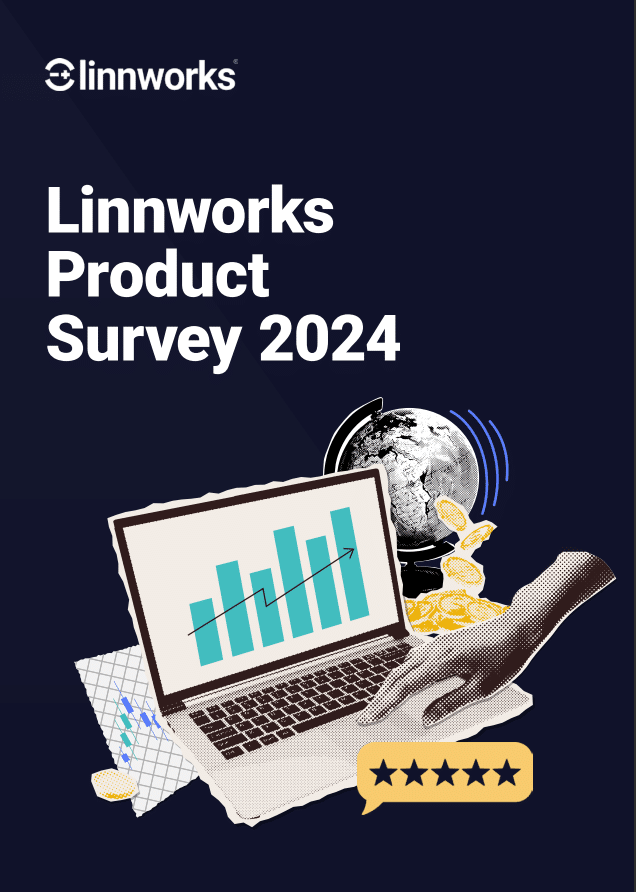
What are the different types of barcodes?
Let’s keep it strictly ecommerce-related. We’ll refrain from commenting on the fad of barcode tattoos (hey there, P!nk, Angel Haze, and a bunch of other celebs, we’re looking at you!).
Here’s a breakdown of the most common barcode types you’ll encounter in a more practical setting.
1D barcodes
These are the classic barcodes often seen on retail products. They contain data in a single line of characters, making them super fast to scan. Common variants include:
- UPC (Universal Product Code): A 12-digit barcode used primarily for retail products in the United States and Canada.
- EAN (European Article Number): Similar to UPC, but has either 8 or 13 digits and is used internationally, especially in Europe.
- Code 39: A barcode that can encode alphanumeric characters (letters, numbers, and special characters like !, @, and #) and is widely used in manufacturing.
- Code 128: A high-density barcode that can encode even more characters and is typically used for shipping labels and other logistical applications.
2D barcodes
2D barcodes store information in two dimensions, allowing more data to be encoded in a smaller space. They’re perfect for industries like healthcare or logistics, where more detailed information is required. Common examples of 2D barcode types include:
- Data matrix: Typically used for small items like electronics components and pharmaceuticals, data matrix barcodes can be either square or rectangular.
- PDF417: Not quite as common in the inventory realm, these savvy 2Ds can store several hundred bytes of data and are more often used for ID cards, transport boarding passes, etc.
QR codes
Quick Response (yep, if you didn’t know, that’s what QR stands for) codes are rapidly becoming a must-have in the eCommerce world. They’re commonly used in the customer-facing world to provide product details, promotional content, discounts, special offers, etc. However, they’ve also made their way into warehouse management, allowing for easy tracking and quick access to product information via smartphones.
What are the benefits of barcode inventory tracking systems for ecommerce?
Well, for starters, a barcode inventory tracking system allows your warehouse teams to embrace their inner 007 and earn their “license to kill out of stocks.” So, there’s definitely some serious job satisfaction to be had!
But, beyond the fun of playing an international man of mystery, there’s some pretty significant bottom-line benefits too. Here’s a rundown of the top five.
Real-time inventory accuracy and visibility
With a barcode inventory system, tracking stock is no longer a guessing game. When a product is scanned, it’s immediately recorded in your system, offering real-time updates on stock levels.
The difference this can make is way bigger than you’d imagine. For example, check out how ecommerce acceleration partner, Spreetail, achieved 6X growth in Europe by enhancing end-to-end data visibility.
Faster order fulfillment
No more sifting through shelves to find inventory! Your warehouse team simply scans the barcode on an order. And, ta-da! Within seconds, the product’s exact location is displayed.
“It’s eliminated frustration in our warehouse with its precise locations for items, saving really valuable time.”
Eric Gilbert, Owner, Seller Success Logistics
Inventory optimization and demand forecasting
By tracking how products move and how often, you can better predict demand and plan future orders. Integrating with Linnworks stock forecasting software can also be a game-changer in this respect.
“Getting the end-of-year report over to the boss has never been faster. You get all the correct information so you know exactly what your business’s next steps should be.”
Abby Klein, JF Best Deal
Cost reduction
No more mislabeling or shipping the wrong product. Using a barcode system for inventory drastically reduces human error and mispicks. This lowers operational costs in two ways:
- You get to kick stock control into cruise control mode.
- Your return rates are slashed.
The scale of the difference this can make? Huge! Check out the quick video below to learn how Trim Healthy Mama utilized SkuVault Core’s inbuilt barcode inventory tracking system to achieve a 99.98% pick accuracy rate and significantly expedited shipping times.
Improved customer experience
Who doesn’t love fast, accurate delivery? And what does a positive customer experience translate to? Yep, you got it: repeat business, glowing reviews, and enviable brand loyalty.
For inspiration, check out how Flag Nor Fail waved goodbye to inventory inefficiencies and customer dissatisfaction to handle more orders than ever with barcode scanning and SkuVault Core.
What are the essential components of a barcode inventory system?
Wondering, “How do I set up a barcode system?”. Don’t fret it. You’re not alone. And also, it’s probably more straightforward than you imagine.
The first step is creating your barcodes. Here’s a barcode creation guide for small businesses to help with that. Then, all you need to do is decide what tech to use. Here’s a breakdown of the essential components.
Barcode printers
This is the tech you’ll use to create the barcode labels for your products. There’s a lot of variation out there, with barcode printer models ranging from small, handheld devices to large industrial machines. Whichever you pick, the most essential consideration is that your labels are durable and easy to scan.
Barcode scanners
Scanners read the barcodes and transmit the data to your inventory management system. Whether you choose pen-style readers, handheld guns, or smartphone-integrated scanners, these tools are crucial for accurate stock tracking.
Learn more about how to choose the right barcode printer and scanner.
Inventory management software
Inventory management software acts as the brain of the system, tying everything together. The best inventory management solutions integrate seamlessly with your barcode system to store, organize, and interpret data in real time. The result? A comprehensive bird’s-eye view of your operations, complete with up-to-the-minute stock level reports.
Steps to implement a barcode inventory system
OK, that’s the theory done. Now, it’s time to learn how to implement a barcode system for inventory management and warehouse control. Here are the essential steps to follow.
Step 1: Assess your inventory needs
Your barcode inventory system of choice should be tailored to the needs of your enterprise based on:
- The total number of SKUs: Each SKU will need its own dedicated barcode.
- The amount of product variation: Different sizes, colors, materials, etc. may require unique identification.
- Growth projections: The system should be scalable to accommodate your current SKU volume and support future expansion as your product catalog grows.
Step 2: Select barcode hardware and software
Choosing the right hardware and software ensures your barcode system works efficiently and scales with your business. Of course, we recommend the combined power of Linnworks inventory management with the enhanced barcode functionality and advanced warehouse management capabilities of ScuVault Core.
“The barcode scanning works phenomenally. It cuts down errors by sending stuff out, which leads to customer satisfaction, less returns, and better stock control.”
Nathan Houghton, General Manager, Energized Customs
Step 3: Train your team
A barcode system is only as effective as the people using it, so proper familiarization and training are essential. Here’s what you need to focus on:
- Efficient integration: Your barcode inventory tracking system must integrate smoothly with your existing workflows and ecommerce tech stack.
- System familiarization: Ensure your team understands how to use your new tech correctly and troubleshoot minor issues.
- Labeling processes: Labels must be placed in consistent, accessible spots to streamline scanning and prevent errors.
- Ongoing training: All relevant personnel should understand how inventory moves through the system, how to track stock levels, and how to process orders efficiently.
Step 4: Monitor and optimize
Of course, figuring out how to set up a barcode system is just the beginning. To ensure ongoing effectiveness, you’ll need to monitor KPIs like scanning accuracy, order fulfillment times, and stock visibility. Based on your findings, you can take the necessary steps to ensure continuous improvement by refining warehouse layouts, upgrading hardware, implementing better staff training, etc.
Why Linnworks is essential for barcode inventory systems
Linnworks offers a comprehensive suite of tools that make implementing barcode inventory management a breeze. In particular, Linnworks Advanced comes with tried-and-tested SkuVault Core functionality, including robust barcode scanning, tracking, and reporting for enhanced warehouse management.
Here’s a few reasons why our clients love our intuitive, user-friendly barcode systems for inventory management and warehousing:
- Easy to use
- Cost-effective
- Saves time and resources
- Eliminates errors
Sounds good, right? That’s because it is. So, before you click away and return to the daily grind, why not take a free, no-obligation interactive product tour to see how we can help you?
FAQs
Let’s wrap up with a quick summary and answers to some of our most common queries in FAQ form. But don’t sweat it if you can’t find exactly what you’re looking for. Just drop us an email, and one of our in-house experts will get back to you.
What is a barcode inventory system?
A barcode inventory system uses barcodes to track products throughout their lifecycle, providing real-time updates on stock levels, order fulfillment, and product movement.
How do barcode inventory tracking systems work?
Warehouse teams scan the barcodes on your products, which instantly updates the data in your inventory management software, giving you accurate, up-to-date information about stock levels.
How do I set up a barcode system?
Setting up a barcode system involves learning how to generate barcodes, selecting the right hardware (printers, scanners), connecting your chosen components to your IMS, and training your team to use it effectively.
Does Linnworks offer barcode scanning solutions?
Yes, Linnworks offers integrated inventory management and warehouse management optimization with comprehensive barcode scanning and tracking functionality.