How to conduct Amazon keyword research
Whether you’re new to selling on Amazon or looking for ways to sell more, I’m sure you’ll agree that ranking on page 1 is paramount.
So, how can you improve your product rankings on Amazon?
The most important step in capitalising on page 1 traffic, is optimising your Amazon product listings with highly relevant keywords.
But how do you conduct thorough keyword research for Amazon?
How does ranking on Amazon differ to ranking on Google? And which are the best free Amazon keyword tools to use?
step-by-step advice for carrying out effective Amazon keyword research, so your product listings will rank higher and reach more potential buyers.
How do keywords work on Amazon?
To put it simply, keywords refer to the search terms that bring your buyers to your product.
Potential customers will search for what they’re looking to buy using the Amazon search bar, and based on the search terms a user types, Amazon’s algorithm – A9 – will identify all of the relevant listings from the product catalogue and rank these results based on various factors.
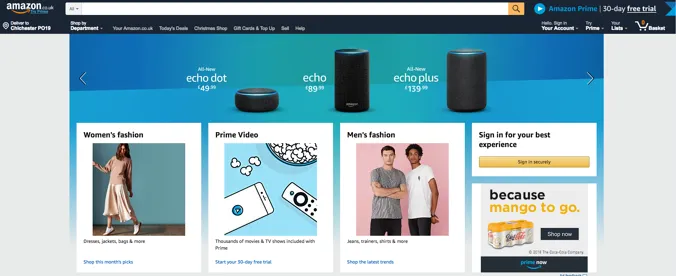
Ranking on Amazon vs ranking on Google
It’s important to keep in mind that ranking on Amazon is very different to ranking on Google, because even though they are both search engines, they serve very different purposes.
Yes, you may turn to Google to buy a product, but you’ll also turn to Google to book a restaurant, research train times or check out the reviews of that new film that’s just come out.
Amazon on the other hand, is largely a product search engine.
If you’re on Amazon, you’re most likely there with the intention of buying a product or researching your specific product options.
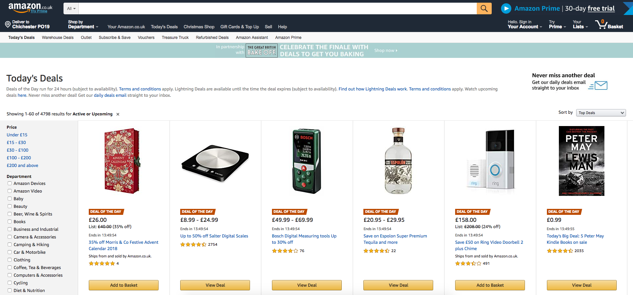
In summary, Google is a universal search engine and Amazon is a specialised product search engine. For this reason, they both have different focuses and therefore their algorithms work in different ways.
Specifically, there are 3 key differences between the two search engines:
1. Keywords
- Because people are usually only searching for specific products or product types, short tail keywords are going to be more effective for Amazon search. Long tail keywords work better for Google’s algorithm where people tend to ask a lot of questions or search for articles covering specific topics.
- Google calculates relevance to ranking pages based on the ratio and location of keywords within the copy (i.e. H1, H2, body text and so on), as well as time on page and other factors to measure success by searcher’s intent.
- Amazon however, simply looks at the presence of individual keywords, whether they are separated out throughout the copy or not. As long as your listing contains all the relevant keywords somewhere throughout the copy, you will rank for long tail search queries on Amazon as well as short tail.
2. Backlinks
- One of Google’s major ranking factors is the overall authority, or quality, of your page. Backlinks are just one of the ways Google’s algorithm determines how authoritative your page is for a specific topic. Google believes that if other websites with high domain authorities (google-trusted), are linking to your page, it will assume the content is of high quality and relevant to your optimised keywords and will in turn rank you higher.
- Amazon SEO does not take into consideration external links to your product listing whatsoever.
- The only way you can grow your authority and in turn rank higher on Amazon, is to sell more (and increase your conversion rate) and receive good product reviews off the back of that.
3. Success metrics
- Google takes into consideration a number of success metrics to determine the searcher’s satisfaction (did what Google show them match what they were looking for?). These include things like click-through rate (CTR) and average time spent on page.
- Amazon on the other hand, measures overall success by conversion only, in other words the revenue or gross margin generated per search.
What is Amazon A9?
As we’ve already discovered, Amazon uses their own algorithm to determine where your product listing will rank. This search algorithm is known as Amazon A9.

Image source: AMZDataStudio
The most important thing to note about A9 is that Amazon rewards listings that convert, in other words products that sell more, and not listings that have the highest keyword density.
There are several ranking factors A9 will be looking out for:
- Quality and quantity of product reviews
- Price of product
- Fulfilment method
- Conversion rate.
To put it simply, the more a product listing converts (sells) for a specific search term, the higher A9 will rank it for that keyword.
You should be aware however, that Amazon will often prioritise products with an Amazon Choice badge for a specific search term, even if it’s not a best-selling product.
And don’t forget…
If you optimise your product listing with irrelevant keywords, A9 will actually penalise your listing and as a result your keywords will drop in rankings.
The 2 most important things to understand in order to rank well on Amazon are:
- How your potential customers are searching for products that you sell
- How Amazon’s search engine – A9 – works, and how it ranks search results
Develop your Amazon SEO strategy
First thing’s first, you need to determine what your Amazon customers are searching for and then apply these relevant search terms to your product listing in order to get it in front of them.

You need to get into the heads of your ideal customers and understand the search terms they are using, then optimise your listing with these search terms in mind.
The better and more relevant they are, the higher your chances of your product being found by the right person who is looking to buy.
For a detailed guide on how to increase your sales on Amazon, click here.
Amazon SEO keyword research: a step-by-step guide
So, let’s get right down to it…
Step 1: Understand your buyer personas
A buyer persona is an important step to take ahead of your Amazon keyword research to identify the type of customer who would want to buy your product.
Things to consider when putting together your buyer personas:
- Gender
- Age
- Interests
- Pain points
- Approximate income
- What drives them?
You will want to develop this list depending on your industry, but you get the idea.
Try this free HubSpot template to help you build your buyer personas.
Step 2: Decide on your seed keywords
You’re now at the very beginning of your Amazon keyword research journey.
Open up an Excel spreadsheet and start by simply listing all the keywords that spring to mind if you were describing what your product is in your own words.
We will grow your keyword list by starting with these seed keywords, so it’s really important to get these right.
Saying that, don’t overcomplicate it.
Just list the words that describe what you’re selling. That’s it.
Step 3: Generate keyword ideas using free Amazon keyword tools
Now comes the fun part.
It’s time to develop that initial brainstormed list.
There are a whole host of Amazon keyword tools out there, and even though many of them come at a cost, the good news is there are plenty of free versions that do the job just as well.
1.Keyword Tool Dominator (KTD)
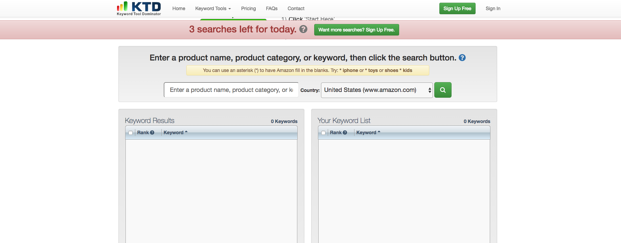
- Visit the website and make sure you’ve selected ‘Amazon Keyword Tool’.
- Bear in mind you can only use this tool 3 times for free, so make sure you get it right.
- Start with a seed keyword (main keyword) that is specific, but not too specific e.g. wireless headphones.
- Select the Amazon store the product is listed in (amazon.co.uk) and hit the search button.
- Select all and move to the keyword list, then download as a .csv file.
- We would recommend that you copy and paste this list into a new sheet in your Excel spreadsheet.
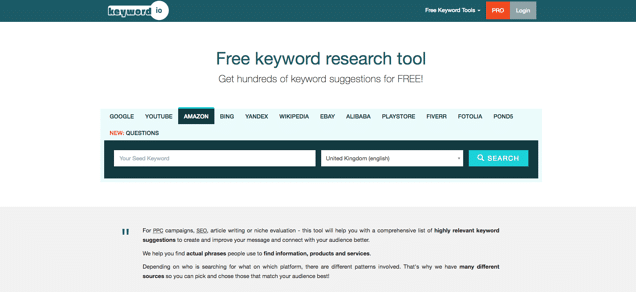
- Again, visit the website, and select the Amazon tab.
- Repeat the same steps as above.
- You will need to sign up to a free account in order to get your list.
- Then simply download your keywords to a .csv file and copy and paste to another new sheet in your excel spreadsheet.
3.Sonar

No surprises here, visit the website and just follow the exact same process as above.
Now you should have 4 sheets of keyword lists in your excel spreadsheet. Make sure to label:seed keywords, KTD, Keyword.io and Sonar to keep things organised.
Up next…
Step 4: Generate keyword ideas using Amazon auto-fill
Another great way to find additional keyword suggestions is by using Amazon auto-fill.
Go to Amazon.co.uk, make sure you log out first and clear your cache to avoid any suggestions based on previous search history, and enter your seed keyword into the search bar.
Amazon will then generate a series of suggested search terms based on what Amazon users have also searched for relating to your seed keyword.
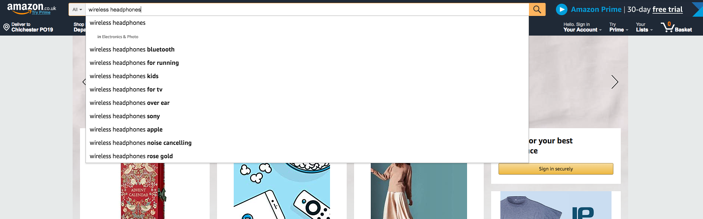
To make sure you don’t miss any, follow your seed keyword with A-Z and note down any search terms that would be relevant to your product.
Pop these in another new sheet and give it a name.
Step 5: Generate keyword ideas using Google Keyword Planner
Yes, I know what you’re thinking. “Why are we using GKP when you told us to optimise for Amazon A9?”
As much as optimizing for Amazon is different to Google and must be treated as a separate process, Amazon listings still rank on Google and sellers can increase their product rankings by optimizing for both Amazon A9 and Google algorithms.
Therefore if you have a Google Adwords account, it is also a good idea to make use of Google Keyword Planner to provide further suggestions based on your initial search terms.
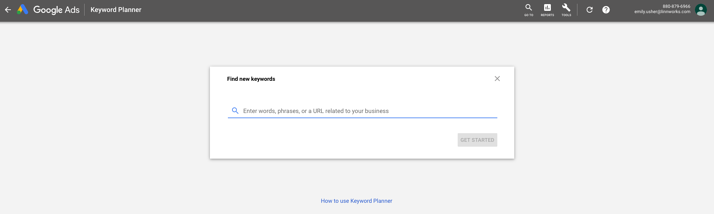
And you’ve guessed it, open up another new sheet, paste in the keywords you find and give the sheet a name.
Step 6: Create your master Amazon keyword list
Time to put all those keywords you have identified into a single list.
Keep in mind that you will need to go through and remove any duplicates.
To do this, simply select all your keywords, go to Data> Remove Duplicates, then check the column you want to remove the duplicates from and click OK.
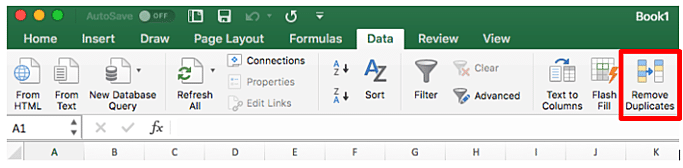
Next, you’ll need to go through and remove any irrelevant keywords.
Be patient as this can take some time, but it’s incredibly important to get right.
Et voila! You will end up with long list of highly relevant keywords that are searched for in Amazon.
Step 7: Group and prioritize your keyword ideas
To help you determine which keywords will go where when it comes to optimizing your product listing, it’s a good idea to group and prioritize your keywords.
Let’s give this a bit of structure…
You can group your keywords in any way that makes most sense to you:
- Parent topic
- Search intent
- Business value
- Etc.
Prioritizing your keywords should be based on the search volume and level of competition of your keywords, but this is a bit tricky when only using free Amazon keyword research tools.
We would suggest using Google Keyword Planner to get an idea of search volume and competition, but only an idea…do not optimize your whole listing based on this data, as we know Google’s search algorithm works very differently to Amazon’s.
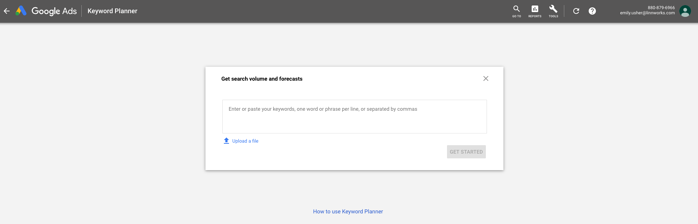
At the end of the day, you know your product and your industry better than anyone, so prioritize your keywords according to what you think will bring in the most traffic.
Amazon listing optimization
So now you’ve got this amazing list of keywords, it’s time to put them into action.
When optimizing your product listing you should try to use as many of your keywords as possible, as Amazon A9 will only be able to display your listing for exact match queries.
The most important place to insert your keywords is the product title as this carries the most weight according to Amazon A9, but of course all elements of your listing optimization are important if you want to improve your ranking.
For a detailed guide on how to best optimize your Amazon product listings, click here.
Check if you’re indexing for all relevant keywords
Phew! You’ve done your Amazon keyword research and optimized your product listing as best you can. But why leave it there?
To make sure you’re being indexed by A9 for all the search terms you’ve identified, there’s a quick way you can check using this free tool.
Open up the Market Hustl Index Check tool and add your ASIN for the product listing you want to check.
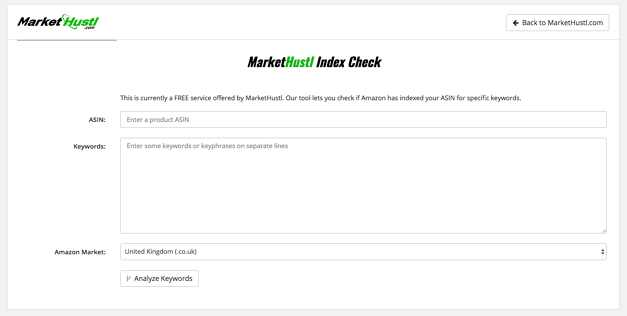
Now copy and paste that master keyword list you made earlier into the keywords box, select the correct Amazon Market you’re listing on and then hit Analyse Keywords.
The tool will scour Amazon and mark each keyword as True if you’re indexing for it, and False if not.
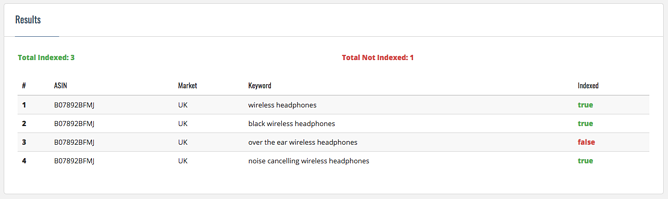
The final thing you will need to do is take any keywords you’re not currently indexing for and work these into your product listing somewhere to cover all bases possible. You should then run the test an hour later to double check all is well.
Keep in mind that the keywords can also be included in the key product features section (bullet points) and the backend search terms section in Amazon Seller Central, as well as in your main product description. For more information about Amazon keyword placement, have a read of this.
So, there you have it! Everything you need to carry out effective Amazon keyword research and implement it in your Amazon product listing.