How to convert customers who land on a sold-out product page
How much revenue do you lose when a customer leaves your site after they land on a sold-out product page?
You put in all that effort, and likely a fair amount of marketing spending, to get them to show up in the first place. Don’t waste it by having them leave. Instead, work to get visitors to stay and make a related purchase or pay in advance for the products they want.
Yes, it is possible to convert customers who show up to a page with a sold-out product. And yes, it is hard work. Here are a few of our thoughts on how you can improve the customer experience and keep them happy, so they’re more likely to walk away with some sort of purchase.
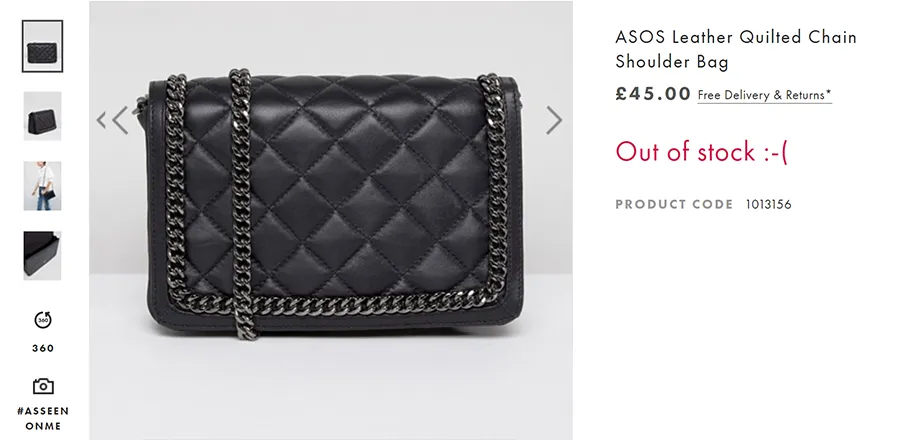
Start with honesty
A sold-out page comes with a little bit of disappointment that you can’t avoid. However, if you’re not upfront about the issue, you might compound the problem. So, don’t mislead your customers or avoid showing that everything is out of stock — that means no “1 left in stock” defaults when you’re out.
If possible, note both that the item is sold-out and why – this could be due to demand, seasonality, or an issue with the product. Providing that data will help build a quick bit of trust and inform your customers whether they should check back with you or if they need to look for another option.
Pre-order opportunities
When possible, give customers the chance to order the product and get it as soon as it’s ready. This option takes a bit more gumption behind-the-scenes but can be very lucrative if you pull it off.
You’ll need regular production or orders on your side of things, but it can help keep revenue flowing.
Look for an ecommerce system that supports pre-order buttons tied to specific dates or that give estimates about when a product will ship. You want to help your customer buy the product, while still sticking to that honesty.
Communicate as much as you can about when they can expect the product so that you won’t harm a relationship.
On the other side of the coin, always make it extremely clear that they are pre-ordering for the future and not ordering now. If you get someone with four things in their cart and it isn’t until the checkout page that they realize one item isn’t going to even ship for three weeks, then they may just abandon the whole thing and cut into your revenues.
For all the options mentioned on this page, pre-order is the one you need to test the most. If it doesn’t work, you again will harm trust and likely lose out on sales.
Capitalize on attention with suggestions
When a product is out of stock, how does your website react? If you’re not able to offer pre-orders, the next best thing is a similar product.
(And if you can offer pre-orders, listing related products at the bottom of the page is still a must because it gives customers a chance to buy and receive as soon as they want.)
You’ve got the customer’s attention, so do your best to use that effectively. Set recommendations based on how your customers tend to shop. This can be based on size, brand, colors, price, or general product category. The better your ability to match their habits, the more likely you are to capitalize on the sale.
There are other options if you’ve got a robust platform for tracking user habits. For examples:your customers who commonly look at this product but don’t buy it, is there something that they do purchase? Target based on the ultimate purchase that they make, and you could find a lucrative pattern.
One limiting factor in suggestions tends to be price, so there’s not much success for something that’s significantly more or less expensive than the original preferred product.
Another option is to enable notifications for when the product is back in stock.
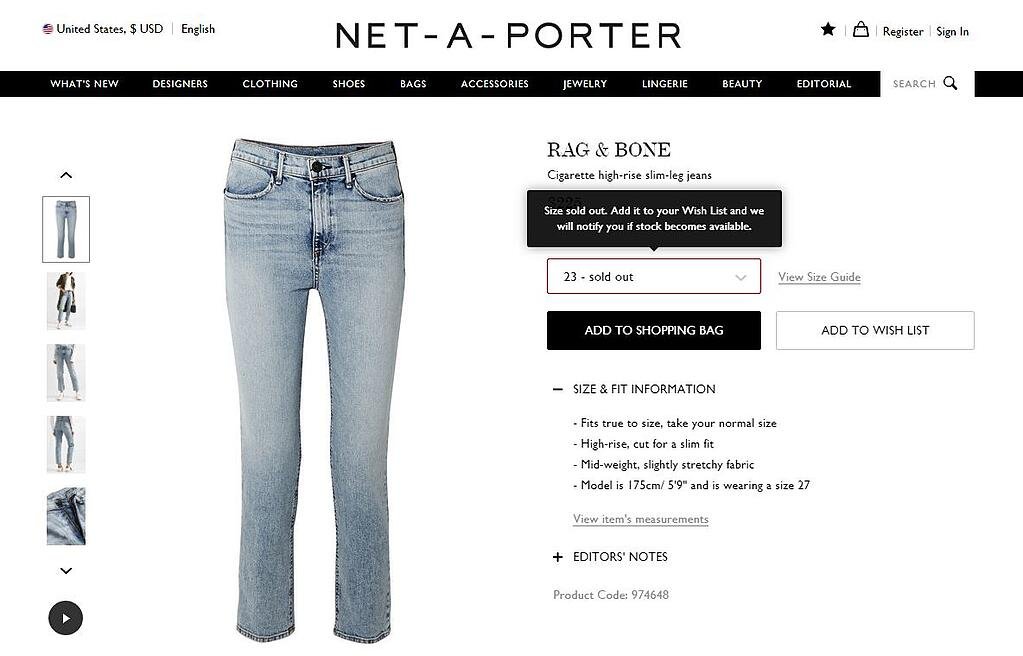
As you can see from the example above, NET-A-PORTER encourage users to add the sold out item to their Wish List and recieve a notification when the product becomes available.
Keep them interested with an offer
You worked hard to get that customer to your site. Losing them at this point is a pain, especially if you don’t have to see them go. If you can’t make a second offer right away, look for offers that can work down the road.
A coupon/voucher or sale event as an “apology” can help personalize the user journey and convince them to look around or return to your store later to make that purchase.
One way you can maximize this coupon option is to email it to the visitor. Get them to provide a first name and email address in return for the savings. It’s also possible to capitalize on that interest by sending users a notification when the item is back in stock.
You’ve got someone to take a step and give you information, which makes any subsequent purchase a little bit easier.
Redirect to a sales page
Websites have lots of inherent tools that you can use too. One option for a sold-out product is simply having that page automatically redirect users to your category or a related sales page. You’re saving the visitor the step while also showing them products related to what they wanted to see.
You can capture the first page they were trying to go to and use that to populate an overlay or pop-up message that lets the customer know it’s out of stock but they’re looking at related products.
Redirecting can also point to general information pages. So, if you restock every 1st and 15th, you can create a page that shares this information and have sold-out items point to this page.
These two options are especially useful for items that have a limited run or if your business is very seasonal. Small, custom ecommerce brands and Etsy shops often use these to promote products that are on sale or to move away from products that are out of production.
One final note: optimize for SEO
A lot of the options we talked about involve multiple web pages and content information or moving users around your site. These pages and changes need to be created with search engines in mind.
Some SEO is fairly obvious, such as focusing on keywords and making sure your metadata and other elements are correct. Other things you might consider could harm your website. For example, using a variety of 404 error pages tells Google that your site is busted and may harm performance. You might also see some trouble when using a variety of 301 redirects because this is supposed to be a permanent redirect.
Keep SEO best practices in place, and you’ll be best poised to get customers to your site, where the other elements we’ve discussed can make sure you keep those customers.
Jake Rheude is the Director of Marketing for Red Stag Fulfillment, an ecommerce fulfillment warehouse that was born out of ecommerce. He has years of experience in ecommerce and business development. In his free time, Jake enjoys reading about business and sharing his own experience with others.