Step-by-Step Guide on How to Sell on Pinterest in 2023
Pinterest is more than just a visual playground; it’s a powerful marketing tool that can drive traffic, increase sales, and grow your brand.
Whether you’re a small business owner or an online entrepreneur, this article will help you navigate the Pinterest landscape and turn it into a profitable venture.
We’ll cover the basics of Pinterest like setting up a business account, optimizing your profile, and understanding different types of pins.
Next, we’ll move on to the more advanced tactics such as keyword research, creating engaging content, and leveraging various tools to manage your Pinterest presence effectively.
Finally, we’ll wrap up with expert tips and tricks to maximize your success on this visually captivating social media platform.
Let’s get started!
Summary
- Pinterest is a growing, user-friendly platform that supports in-platform purchases.
- The first steps are to determine your target audience, set up your Pinterest business account, and brand your profile.
- The most successful brands use features like Rich Pins, Promoted Pins, and Shop the Look Pins to optimize their content.
Why should you sell products on Pinterest?
It’s growing rapidly
Pinterest is a rapidly growing platform with millions of users discovering new products and ideas every day.
This growth presents a significant opportunity for sellers to reach new audiences and drive sales.
In-platform purchases
One of the key benefits of selling on Pinterest is the ability for users to make purchases directly within the platform.
This feature helps reduce friction in the buying process and can lead to higher conversion rates.
It’s evergreen
Pinterest’s evergreen nature means that content can remain relevant and drive traffic for years, unlike posts on other social media platforms that have a short shelf life.
The platform also boasts a consistently growing user base, with over 445 million users per month, providing ample opportunities for businesses to reach new audiences.
Related Article: What Is Omnichannel Retail and Why Is It Important?
How to know if your business is a good fit for Pinterest
Should your business be on Pinterest?
Start by asking yourself some diagnostic questions and evaluate the engagement of profiles within your specific niche on the platform. Here are some questions to guide your assessment:
- Are your products or services visually appealing? Or can they be presented in a visually engaging way?
- Is your target audience active on Pinterest? (Remember, the majority of Pinterest users are women, and the platform is popular among millennials and Gen Z.)
- Can you create content that is both informative and visually attractive? Like infographics, how-to guides, or inspirational images?
After considering these questions, search for your specific niche within the platform and evaluate the engagement of profiles in that niche.
An excellent free tool for this is the Pinterest search bar.
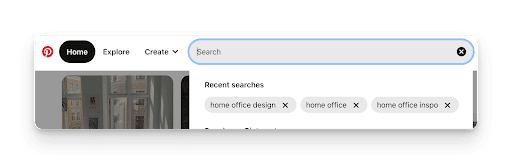
Look for profiles with substantial followings and good engagement, such as a high number of saves, clicks, and comments on their pins.
If such profiles exist, it’s a good indication that your business can be successful on Pinterest.
However, if engagement and follower counts are low, it may not be the best fit for your business.
Keep in mind, though, this could also mean less competition and an opportunity to be a trailblazer in your niche.
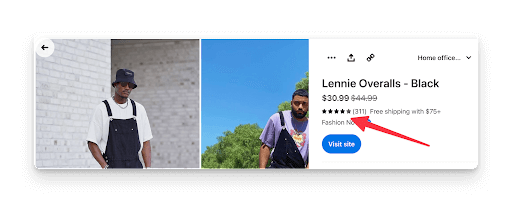
In this case, you might want to test the waters by creating a few high-quality pins and monitoring their performance.
If you see positive results, it could be worth investing more time and effort into building a strong Pinterest presence for your business.
Related Articles:
- 55+ Trending and Profitable Products to Sell Online in 2023
- How to Find Profitable Products to Sell Online
How to sell on Pinterest: Step-by-step
Step 1: Determine your target audience
Before you start selling on Pinterest, it’s important to understand the demographics of the platform and create customer personas.
This will help ensure that you know precisely who to target for your campaign. Consider factors like earnings, career, lifestyle, and more.
Step 2: Set up your Pinterest business account
To sell on Pinterest, you’ll need to create a Pinterest business account.
If you already have a personal Pinterest account, you can convert it to a business account by clicking the “convert to a business account” option.
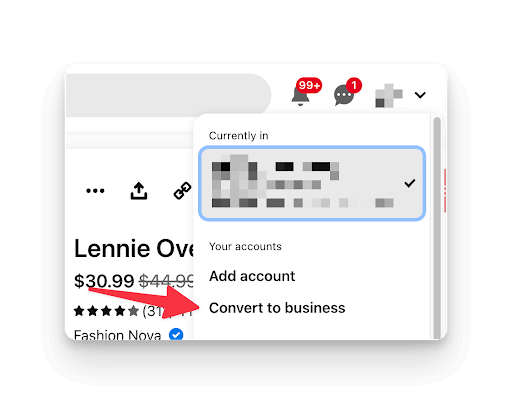
Business accounts provide access to valuable insights and analytics, which can help you track your performance and optimize your strategy.
Don’t make the mistake of simply creating a personal Pinterest account for your business.
Step 3: Brand your account
Customize your business account to reflect your brand identity.
Add your logo as the profile picture, create a compelling bio, and choose a username that matches your brand name.
If you don’t have these assets, you can use Canva (more on that later) or outsource it.
Step 4: Link and verify your website
Linking your website to your Pinterest account is an essential step in building your online presence and establishing credibility for your brand.
By verifying your website, you’ll also unlock additional features such as website analytics, Rich Pins, and a visible website link on your profile.
(For more detailed instructions, visit the Pinterest Help Center.)
Keep in mind that the verification process may take up to 24 hours. After your website is successfully verified, you’ll see a small checkmark beside your website URL on your Pinterest profile, indicating that the verification process is complete.
This will help boost your profile’s trustworthiness and improve the overall performance of your pins.
Step 5: Link to your ecommerce store
Connecting your ecommerce store to your Pinterest account is a fantastic way to increase your online exposure and drive sales through social media promotions.
By linking your store, you can seamlessly showcase your products on Pinterest and make it easy for users to discover them.
There are many ecommerce platforms with integrated Pinterest features, and we’ll discuss two popular options below:
Shopify
If you’re using Shopify as your ecommerce platform, you can take advantage of the Shopify Pinterest app to connect your store to Pinterest.
This app enables you to add pins directly from your Shopify store to your Pinterest account, making it simple to promote your products.
Additionally, the app offers automatic updates for product information, Rich Pins for enhanced product presentation, and more.
Related Article: How to Start a Shopify Store in 11 Simple Steps (Ultimate Guide for 2023)
Upload your products directly
Looking for a more streamlined approach to showcase your entire catalog on Pinterest? You can use a listings management platform like Linnworks to manage your multichannel inventory.
These tools make it easy to upload all your products simultaneously, which saves you time and ensures your Pinterest account displays all your products.
You’ll be able to reach a broader audience, showcase your products more effectively, and ultimately, drive more traffic and sales by linking your ecommerce store to Pinterest.
Keep in mind that each ecommerce platform may have different steps for connecting to Pinterest, so be sure to follow the specific guidelines provided by your chosen platform.
Step 6: Use Rich Pins
If you’re a regular Pinterest user, you’ve likely seen a Rich Pin before.
Rich Pins extract additional data from your website to display alongside your usual pin information, such as photos, names, or descriptions.
This additional data can provide more context and value for potential customers, making it more likely for them to make a purchase.
To enable Rich Pins, you’ll need to apply for them on the Pinterest website.
Once approved, ensure that your website is properly formatted with the required metadata, and Pinterest will automatically display the additional information in your pins.
Step 7: Optimize your pins
Use promoted Pins
Promoted Pins can help your content rank higher and generate more revenue.
There are different types of Promoted Pins available, such as awareness, engagement, and traffic campaigns.
Choose the campaign type that best aligns with your business goals.
Create Pinterest boards based on your products
Improve pin discoverability by organizing your pins into themed collections (Pinterest boards).
This makes it easier for users to find and explore your products. Create boards based on product categories, seasonal trends, or other relevant themes.
To identify relevant boards, use Pinterest’s auto-suggest feature by typing in keywords related to your niche. This helps uncover popular topics within your niche.
Aim to have at least five to ten boards on your profile to make it more appealing to potential followers.
Plus, when creating pins, consider incorporating a mix of the five different pin types (standard image pins, video pins, idea pins, re-pins, and product pins) to cater to various user preferences.
Arrange product pins into catalogs
Once Pinterest approves your business account, you can use catalogs to organize your products further.
With catalogs, you can group products into various categories, making it easier for users to browse and shop. This can also help improve your pins’ visibility and engagement.
Tag products in Shop the Look Pins
Shop the Look Pins are a great way to link multiple items to one pin. In the photos, each item can be purchased using a white dotted image, which users can view in a new window.
Showcase entire outfits or room designs, making it more convenient for users to shop multiple items at once.
Related Article: How to Get Followers on Pinterest for Your Business
Step 8: Track and analyze pins
Use Pinterest Analytics to gain valuable insights into your Pinterest performance. This data reveals what types of content to prioritize based on measurable results.
Keep an eye on metrics like impressions, saves, clicks, and conversions to optimize your Pinterest strategy.
Step 9: Optimize content for Pinterest SEO
Pinterest is a visual search engine, so it’s essential to optimize your content for Pinterest SEO.
Conduct thorough keyword research to determine which terms your target audience is searching for, and incorporate those keywords into your pins and boards.
You can use the free tool Keywords Everywhere to track Pinterest search keywords and optimize your listings for SEO.
Tips to get your Pinterest store noticed
Share user-generated content (UGC)
Leverage user-generated content by collaborating with influencers or sharing content created by your customers.
This can help build trust and credibility while driving traffic to your Pinterest store.
If you’re new to the highly-profitable world of UGC, check out this guide to get started.
Pay for Pinterest ads
As you continue to grow on Pinterest, consider investing in Pinterest ads to reach a larger audience and drive more traffic to your ecommerce store.
Pinterest ads, also known as Promoted Pins, are paid advertisements that target specific demographics, interests, and keywords to maximize your exposure on the platform.
From there, you can create and launch your first campaign by selecting a pin to promote, choosing your target audience, setting a budget, and defining the duration of your ad.
Use all the types of pins
Every pin type has its benefits.
For instance, idea pins and video pins both use video, but video pins can embed a link, while idea pins do not.
That said, idea pins show up in the watch section of Pinterest on mobile, offering faster growth and better brand awareness.
To create a video pin, users follow the same process as creating a standard pin but use a video instead. For idea pins, users can add up to 20 images or videos, creating a slideshow effect.
Use browser-based tools like Canva to quickly generate pins
Creating visually appealing and engaging pins is crucial for success on Pinterest.
Browser-based tools like Canva make it easy to design professional-quality pins quickly, even if you’re not a graphic designer.
Canva’s user-friendly interface, extensive template library, and customization features help produce eye-catching pins that will stand out on the platform.
Here’s how to use Canva to quickly generate pins:
- Sign up for a Canva account: Visit Canva’s website and sign up for a free account. You can also opt for Canva Pro, which offers additional features such as premium templates, stock photos, and the ability to schedule pins.
- Choose a template: Once you’re logged in, search for “Pinterest Pin” in the search bar. You’ll see a wide variety of professionally designed templates to choose from. Select a template that aligns with your brand aesthetics and content goals.
- Customize the template: Click on the elements within the template to edit the text, images, colors, and fonts. You can also add new elements, such as shapes, icons, or your own images by using the toolbar on the left side of the screen. Play around with the design until it represents your brand and message.
- Optimize your pin: Add a compelling title and description to your pin, including relevant keywords for better visibility on Pinterest. Consider using high-quality images and a consistent color scheme across all your pins to create a cohesive brand identity.
- Download and upload your pin: Once you’re satisfied with your design, click the “Download” button in the top right corner to save your pin as an image file. Then, log in to your Pinterest account and upload your pin by clicking the “+” button and selecting “Create Pin.” Add a description, relevant keywords, and a link to your website or ecommerce store before publishing.
Once you have a template built for your brand, it’ll be easy to rinse and repeat.
With browser-based tools like Canva, you’ll be generating eye-catching and engaging pins in no time – growing your Pinterest presence and driving more traffic to your ecommerce store.
Outsource pin creation to freelancers
While creating pins yourself is entirely possible, outsourcing pin creation to freelancers can save you valuable time, so you can focus on other aspects of your business.
Hiring talented freelancers with experience in graphic design and Pinterest marketing can help maintain a consistent posting schedule and professional, eye-catching pins that drive engagement.
To get started hiring freelancers, check out Fiverr or Upwork.
Try Pin Inspector for competitor research
Understanding your competition is crucial to excelling on Pinterest. Research your competitors to gain valuable insights into their strategies, learn from their successes and mistakes, and find ways to differentiate your brand.
One powerful tool to help with this research is Pin Inspector.
Pin Inspector is a dedicated Pinterest analytics and research tool that dives deep into your competitors’ profiles, boards, and pins. With Pin Inspector, you can:
- Identify top-performing pins
- Uncover competitor strategies
- Find popular keywords
- Analyze engagement metrics
To use Pin Inspector, simply enter your competitor’s Pinterest URL, and the tool will generate a detailed report with valuable insights.
With this information in your back pocket, you can make better informed decisions about your Pinterest marketing strategy and stay ahead of the competition.
FAQs about selling on Pinterest
What are the benefits of selling on Pinterest?
Selling products on Pinterest helps you reach a large and engaged audience. Pinterest users are actively looking for inspiration and ideas, making them the perfect target market for sellers.
Additionally, Pinterest’s visual platform makes it easier for sellers to create visually appealing content that can catch the attention of potential customers.
What is a promoted pin?
A promoted pin is a paid advertising option on Pinterest that allows businesses to increase their reach and visibility on the platform.
Promoted pins appear in users’ home feeds and search results, resembling organic pins but with a “Promoted” label.
With promoted pins, businesses can target specific audiences based on their interests, demographics, and behaviors to ensure that their content reaches the right users at the right time.
What’s the difference between a personal and business Pinterest account?
While both personal and business Pinterest accounts allow users to create, save, and organize pins, there are several key differences between the two account types.
A business account provides access to various features and tools that are not available with a personal account.
These include Pinterest Analytics, which tracks your pins’ performance and gathers insights about your audience, and Rich Pins, which provide additional information directly on the pin, such as product pricing and availability
Business accounts offer more options for customizing your profile, including the ability to display your business name, logo, and website link, as well as a custom cover photo that showcases your brand.
It’s essential to use a business account because of these valuable features, tools, and insights that can help you effectively promote your brand, reach your target audience, and drive results.
Final thoughts
Pinterest is an increasingly valuable platform for businesses looking to expand their online presence and drive sales.
You can tap into a highly engaged audience eager to discover and engage with your content if you understand the nuances of the platform and leverage its unique features.
Remember to…
- Optimize your profile
- Create high-quality and visually appealing pins
- Use analytics to inform your strategy
- Experiment with various tactics (like promoted pins, competitor research, and outsourcing pin creation)
With the right approach, Pinterest will become an indispensable tool in your digital marketing arsenal. You can drive brand awareness, targeted traffic, and ultimately, sales.
Looking to get started? We’d love to help.
Linnworks is an ecommerce platform that not only supports accurate inventory and order routing but streamlines listing management – so you can save time getting your products on Pinterest and other sales channels. Check out our features and book a demo today.
For more information on starting and scaling a successful ecommerce business, check out these other articles next: